How to Submit blog to Bing
 |
| Submit site to Blog |
If you are a new blogger, and you've created a new blog and good income from your blog to blog, then you need to work on. Because you do not know anything was done without anything .
Suppose you work in a company and take a 10-day vacation in the month you do not pay them ten days. Similarly, if you blog, you still have to work daily to your blog can get good income and good income from the blog traffic to your blog is Depand. If you post on your blog posts, but you may not have traffic to your blog to read posts that no use Complete your SEO is to first post about seo if you do not know well from our seo related posts These reading today's post is a part of seo is, in this post I will tell you what type of guys today Bing search engine to your blog or website the way you can submit it and you know it would be the third largest search engine Bing is the first to get good traffic to your blog or website to submit to Google and the Google search engine Bing then I'm telling you how to submit submits simply have to follow my steps.
Step -1
Add your blog in bing webmaster tool
First you have to search your computer's browser by typing in the Bing Webmaster Tools. By Google by clicking on any of the results you will be able to window like the above picture. Now you'll see there on the picture shown in a box over here, you have to write your blog or website URL and click the button to add your blog now has add the Bing Webmaster Tools.
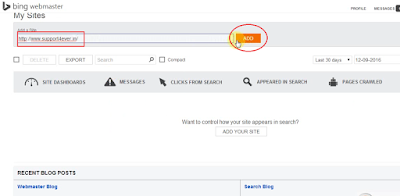 |
| add site in bing button |
First you have to search your computer's browser by typing in the Bing Webmaster Tools. By Google by clicking on any of the results you will be able to window like the above picture.Now you'll see there on the picture shown in a box over here, you have to write your blog or website URL and click the button to add your blog now has add the Bing Webmaster Tools.
Step-2
Submit sitemap
 |
| submit sitemap |
1. Here you can write blog's URL.
2. You have to write your blog's URL in the box and the URL in the end / after applying sitemap.xml write.
Step-3
Blog Verification
 |
| Blog verification window |
Now you've added your blog to Bing Webmaster Tools and now we have to submit a Sitemap to blog verification when you submit a Sitemap blog then I will come to your front window like the above picture in picture meta tag is highlighted. Copy the meta tag that you copied from your blog after you go to the window Dashboard> template> Edit HTML will go to when you click on the edit html then you will see a window.
 |
| verification |
1.html also click anywhere in the window, you have to press Ctrl + f html window as soon as you press
Ctrl + F a search box will appear in the search box on the <head> is sent to Inter.
2. Inter will be highlighted as you head tag will now head tag meta tag to paste the copied down as shown in the picture above.
3. Now you have to click on save template.
Once you do so, you have come to the window of Bing Webmaster Tools, you should see a button at the bottom of this kind verify that you click the Verify your blog aims.
 |
| Verification button |
All this will give you your front window like this will be Complete.
 |
| Add blog in bing |
Your blog has been completely submitted Bing search engine within 4-5 days so you have to keep looking at the status of your blog because here shows us the errors of our blog post you this good of hope this post will be understood but you did not understand something, then you can get me to answer your question is to make a comment.
Practical video I posted this video you have to Attec down through several video you want to understand this topic by clicking the subscribe button at the bottom of the video, you can see all our activities, we subscribe to the can get information.





